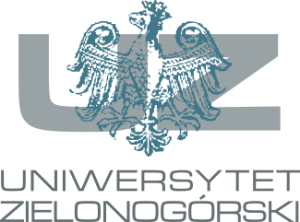Login instructions
STUDENCI / DOKTORANCI / UCZESTNICY STUDIÓW PODYPLOMOWYCH
Informujemy, że od 1 marca 2026 r. nastąpi zmiana sposobu logowania do platformy Moodle|UZ dla studentów, doktorantów i słuchaczy studiów podyplomowych.
Integrujemy logowanie z uczelnianym kontem Google.
Logowanie do platformy Moodle|UZ od 1 marca 2026 r.
- strona logowania: https://moodle.elearn.uz.zgora.pl
- przycisk - > Zaloguj się uczelnianym kontem Google
- należy podać uczelniany adres email numer@g.elearn.uz.zgora.pl oraz hasło
Logowanie do platformy Moodle|UZ do 28 lutego 2026 r.
- strona logowania: https://moodle.elearn.uz.zgora.pl
- dane do logowania są identyczne z danymi logowania do systemu StudNet
Jak uzyskać dane do pierwszego logowania / resetowania hasła do systemu StudNet?
PRACOWNICY
Pierwsze logowanie do platformy Moodle|UZ
- Pierwsze logowanie wymaga zresetowania hasła. Na stronie Moodle|UZ - reset hasła należy podać tylko nazwę użytkownika lub email.
- Nowe dane zostaną wysłane na pocztę Zimbra.
Logowanie do platformy Moodle|UZ
- strona logowania: https://moodle.elearn.uz.zgora.pl/login/index.php
- nazwa użytkownika: taka sama jak do poczty Zimbra bez podawania jednostki,
np. Jan Kowalski powinien użyć loginu jkowalski lub adresu email jkowalski@uz.zgora.pl
login lub podstawowy adres email można odczytać w poczcie Zimbra, w zakładce Właściwości -> Konta - hasło: ustalane przez użytkownika przy pierwszym logowaniu do platformy
Zakładanie konta
- w celu założenia konta należy wypełnić formularz
Resetowanie hasła
- resetowanie hasła dostępne jest na stronie - Moodle | UZ
- aby zresetować hasło należy podać jedną informację: nazwę użytkownika lub adres email
login lub podstawowy adres email można odczytać w poczcie Zimbra, w zakładce Właściwości -> Konta - nowe hasło dostępne będzie w systemie Zimbra
STUDENTS / DOCTORAL STUDENTS / POSTGRADUATE STUDENTS
Login to the Moodle|UZ platform
- login website: https://moodle.elearn.uz.zgora.pl
- login details are identical to the login details for the StudNet system
How do I obtain my first login/password reset information for StudNet?
EMPLOYEES
First login to the Moodle|UZ platform
- First login requires password reset. On the Moodle|UZ website, password reset only applies to your username or email address.
- New solution data on Zimbra mail.
Login to the Moodle|UZ platform
- login website: https://moodle.elearn.uz.zgora.pl
- username: the same login for Zimbra e-mail (initial_namesurname or employee's e-mail address in the format initial_namesurname@uz.zgora.pl)
- password: set by the user when logging in for the first time to the platform
Creating an account
- to create an account - fill the form
Password reset
- resetting the password available on the website - Moodle | UZ
- to change your password provide only one information: your username or email address
- the new password will be available in the Zimbra system
СТУДЕНТИ / ДОКТОРАНТИ / АСПІРАНТИ
Увійдіть на платформу Moodle|UZ
- сторінка входу: https://moodle.elearn.uz.zgora.pl
- дані для входу ідентичні даним для входу в систему StudNet
JЯк я можу отримати свою першу інформацію для входу/скидання пароля для StudNet?
СПІВРОБІТНИКИ
Перший вхід на платформу Moodle|UZ
- Перший вхід вимагає скидання пароля. На веб-сайті Moodle|UZ - скидання пароля вам потрібно лише вказати своє ім’я користувача або адресу електронної пошти.
- Нові дані будуть надіслані на вашу електронну адресу Zimbra.
Увійдіть на платформу Moodle|UZ
- сторінка входу:https://moodle.elearn.uz.zgora.pl
- ім'я користувача: те саме, що і для електронної пошти Zimbra (початкове_ім'япрізвище або адреса електронної пошти співробітника у форматі початкове_ім'япрізвище@uz.zgora.pl)
- пароль: встановлюється користувачем при першому вході на платформу
Створення облікового запису
- Щоб створити обліковий запис, будь ласка, заповніть форму
Скидання пароля
- Скидання пароля доступне на сайті - Moodle|UZ
- Щоб скинути пароль, ви повинні надати одну інформацію: ім’я користувача або адресу електронної пошти
- новий пароль буде доступний у системі Zimbra